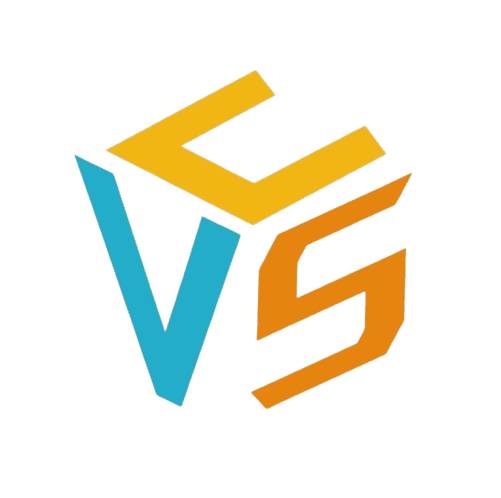Building a website with WordPress is an excellent choice because of its flexibility and ease of use. However, even experienced users make some common mistakes that can lead to long-term issues. In this post, we’ll cover 10 WordPress mistakes to avoid when creating your site, ensuring it runs smoothly and efficiently.
1. Installing Multiple Plugins for the Same Task
One frequent mistake is installing several plugins that perform the same function. For example, using more than one WordPress backup plugin can lead to conflicts, causing both to malfunction. It’s essential to stick with a reliable option like the best WP backup plugin to ensure your website remains functional and efficient
.
2. Skipping Regular Backups
Website backup WordPress is crucial to avoid losing your site’s data. Not having regular backups can lead to disaster in case of a security breach or technical failure. Set up automated WordPress backups using a trustworthy WP backup plugin to keep your data safe. If you’re wondering how to backup WordPress sites manually or looking for the best WordPress backup solution, a proactive approach will save you from future headaches.
3. Forgetting to Enable Plugin Auto-Updates
Keeping your plugins updated is vital for both security and functionality. Outdated plugins can leave your site vulnerable to attacks. To maintain your site’s security, always enable auto-updates for both plugins and your WordPress security plugin. This simple step ensures that you’re always running the latest version and benefiting from security patches.
4. Not Using a Child Theme
If you want to customize your WordPress site, using a child theme is essential. A child theme allows you to modify your site without affecting the core files of the parent theme, which helps keep your changes intact during updates. This is also a key aspect of WordPress website maintenance, ensuring your customizations stay safe over time.
5. Deactivating Plugins Instead of Uninstalling Them
Deactivating unused plugins isn’t enough to keep your site secure. WordPress website maintenance services recommend uninstalling unused plugins, as even inactive ones can pose security risks if left unattended. Keeping only the necessary plugins installed will reduce potential vulnerabilities and improve your website’s performance.
6. Ignoring Staging Environments
Making major changes to your live website without testing them in a staging environment first is risky. Testing changes in staging helps you avoid breaking your live site. Whether you’re working with new features or using a WordPress speed optimization service to improve performance, staging environments ensure smooth transitions.
7. Neglecting Caching Solutions
Caching is a must for improving your website’s speed and overall performance. Installing a caching plugin can significantly reduce loading times, enhancing the user experience. Faster websites also tend to rank higher on search engines, making caching an essential part of WordPress SEO and performance optimization.
8. Choosing Unoptimized Themes
Choosing a theme that isn’t optimized for speed or SEO can slow down your website and make it more vulnerable to attacks. Always go for themes that are well-reviewed and optimized for performance. If you need assistance choosing the best themes, consider working with WordPress website maintenance services to guide you.
9. Confusing Posts and Pages
Understanding the difference between posts and pages is crucial. Posts are ideal for blog content and regular updates, while pages are best for static content like contact information or services. Properly structuring your WordPress site with the right content types will help with both organization and SEO.
10. Poor URL Structure
A clean and concise URL structure is key for SEO. Avoid using unnecessary parameters like dates in your URLs. Instead, focus on keyword-rich, straightforward URLs that improve your search engine ranking. Establishing a solid URL structure from the start will benefit your site’s SEO and user experience.
Conclusion
By avoiding these common WordPress mistakes, you’ll build a more secure, efficient, and user-friendly website. Regular WordPress backups, timely updates, and proper WordPress website care are essential to keeping your site running smoothly. Whether you’re searching for the best WordPress maintenance plans, security plugins, or speed optimization services, these practices will help you get the most out of your site.
For more helpful tips and insights, be sure to check out our upcoming posts!